
Yes, I grabbed the shot from the Nokia site to hide my own homescreen. 😉
It is only fair to get back to you all. Exactly three months ago, I asked the question whether I could switch to the Nokia Lumia 920 and Windows Phone 8, or not. And you might not believe it, but I do have an answer. In fact, the past three months with the Lumia have been a very interesting ride.
Did you think I was an Apple man? Many did. Yes, I own a Macbook Pro, an iPad, an iPhone and I enjoyed them. But I have always looked beyond them. I have had an Android phone for quite a while. I rooted it, played with it and enjoyed it. Only recently a Samsung Galaxy Tab 2 10.1 was given to us to enlarge our collection of technical gadgets. And then there is the Nokia Lumia 920. To be honest, I just love tinkering with this stuff. I like trying it out and finding its boundaries. I have found those on all of my products. There are things they do well, there are things they don’t do at all, or do terribly bad. That is something that you need to learn and accept more than linger on.
One of the things I love about the Nokia is that it brings people to me. Wherever I am on the Nokia, people come up to me and ask “Hey, is that that Windows Phone?” or “Hey, is that a new Nokia?” and they all continue to ask how I like it and whether they can hold it. Invariably they are impressed with the screen, invariably they think it is big, and invariably they think it is heavy. And so did I if I have to be honest. I felt like that when I first held it. But the weight and size disappear on you as you put it in daily use. And to answer that question, yes, it has become my daily phone and I love it. It has its shortcomings, but I enjoy it. I enjoy the color, the shape, the way it feels in my hand. And I love the camera. Man, I love that camera. It is just a joy to shoot pictures and video with it. The only thing I need now is a mount for my motorbike so I can use the Nokia as my GPS and my GoPro alternative.
Downsides? Yes, like I said, the Nokia has its shortcomings. To be honest, I don’t think they lie with Nokia. They are part of how Windows Phone 8 works. So I still have trouble with my social media mentions. I still cannot tag people in the Facebook app for WP8. I am still looking for a better app to sort out my notifications and there are few apps that actually get released for WP8. Which is a shame. Because the phone feels fast and responsive. It is easy to use and it is better at predicting my typing than my paid Swiftkey keyboards on both the Android phone as well as on the Tab 2. And those two beat the iPad and iPhone keyboards for me…
My conclusion? Over the past three monts I get asked the question “so, should I buy it?” more often than “how are you today?”. And this is my answer. There are different phones for different people. If you like straightforward, you are not into tech and just want a phone you can use with minimal fuss, get the iPhone. If you want a phone to tinker with, if you want something you can mold to your own perception of what a phone should be, get an Android. And if you do anything with images and video, if you want something different, if you use html5 sites more than apps or if you want to have an easy connection to Windows, get the Lumia 920. (And yes, I generalize. Thank you for reminding me.) Can I switch over to Windows Phone 8? Yes, I can. Could you? That is up to you. But if you ask me, you can too.
 Everybody knew this was coming and most people didn’t even buy into webOS at the beginning. But the final word is out. HP is retiring its webOS for HP mobile devices on the 15th of January 2015. The app store will still be open until November 1st and updates can be submitted until the 10th. HP promises the device will still work after the 15th of January 2015, but you can no longer retrieve a lost password. Which might be tricky.
Everybody knew this was coming and most people didn’t even buy into webOS at the beginning. But the final word is out. HP is retiring its webOS for HP mobile devices on the 15th of January 2015. The app store will still be open until November 1st and updates can be submitted until the 10th. HP promises the device will still work after the 15th of January 2015, but you can no longer retrieve a lost password. Which might be tricky.



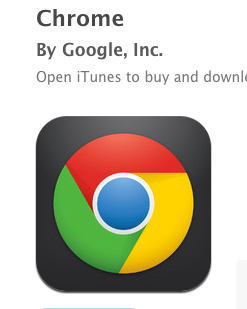
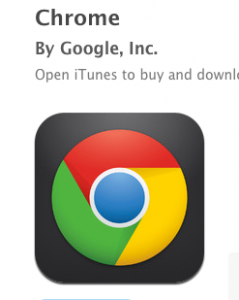 To be honest,
To be honest, 

 Last Friday afternoon I got my Nokia Lumia 800 in. First impressions were of a great looking phone with a solid feel to it. The packaging was nice as well, so it all built up pretty nicely. After getting myself a micro sim, the test period was on. I had set myself the challenge to really use it as my only phone over the coming weeks, to see how it would stack up to the iPhone and my Nexus S. Due to something missing on my Lumia, Nokia is going to exchange my phone for another one. Nothing to alarming, but to be honest, I loved the sound of my Nexus S turning on again.
Last Friday afternoon I got my Nokia Lumia 800 in. First impressions were of a great looking phone with a solid feel to it. The packaging was nice as well, so it all built up pretty nicely. After getting myself a micro sim, the test period was on. I had set myself the challenge to really use it as my only phone over the coming weeks, to see how it would stack up to the iPhone and my Nexus S. Due to something missing on my Lumia, Nokia is going to exchange my phone for another one. Nothing to alarming, but to be honest, I loved the sound of my Nexus S turning on again.
 At the end of March, Nokia will launch their new Nokia Ace in the US. And rumor has it that the launch will be accompanied by a great marketing campaign that will run in the neighborhood of $100 million. I just read this on BetaNews. An interesting article that goes on to state that Microsoft needs a hero in the Windows Phone stakes. However, the statement leaves me wondering what their campaign will be on.
At the end of March, Nokia will launch their new Nokia Ace in the US. And rumor has it that the launch will be accompanied by a great marketing campaign that will run in the neighborhood of $100 million. I just read this on BetaNews. An interesting article that goes on to state that Microsoft needs a hero in the Windows Phone stakes. However, the statement leaves me wondering what their campaign will be on.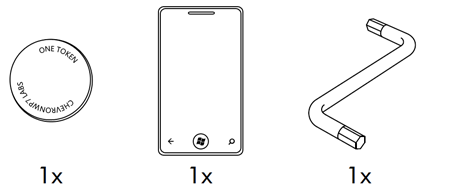
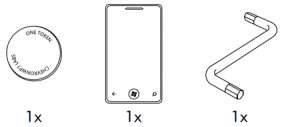 Apple’s iOS is as closed an operating system as they come. Before anything can be installed on the iPhone, it has to be checked by Apple. Android has gone the other way. You can install almost everything you want to by changing a setting on your phone. This allows you to download packages from anywhere and install them on your phone. The difference between these approaches also determines the safety of the system. But we all want to do exactly those things that we are not allowed to. And that is how jailbreaks came along. To secretly activate panorama mode on your iPhone 4 with iOS5 for instance.
Apple’s iOS is as closed an operating system as they come. Before anything can be installed on the iPhone, it has to be checked by Apple. Android has gone the other way. You can install almost everything you want to by changing a setting on your phone. This allows you to download packages from anywhere and install them on your phone. The difference between these approaches also determines the safety of the system. But we all want to do exactly those things that we are not allowed to. And that is how jailbreaks came along. To secretly activate panorama mode on your iPhone 4 with iOS5 for instance.
 Last night Google launched their new version of Android and the new Android flagship phone, the Galaxy Nexus. Naturally the phone is all you would expect of a new smartphone with dual core processors, great screen etcetera. However, last night was all about Android and just a little about the phone.
Last night Google launched their new version of Android and the new Android flagship phone, the Galaxy Nexus. Naturally the phone is all you would expect of a new smartphone with dual core processors, great screen etcetera. However, last night was all about Android and just a little about the phone.


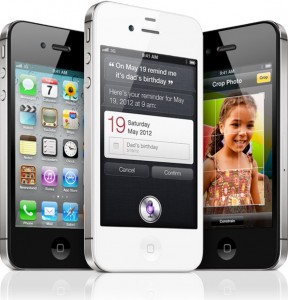


 I love the future. I have loved it ever since I started reading. Technology is shaping our future fast. Back in 1985 I wrote my first computer program. Back in 1994 I launched my first website and I have been working with organizations on integrating new technology ever since.
I love the future. I have loved it ever since I started reading. Technology is shaping our future fast. Back in 1985 I wrote my first computer program. Back in 1994 I launched my first website and I have been working with organizations on integrating new technology ever since.








